Google tests desktop windowing for Android tablets
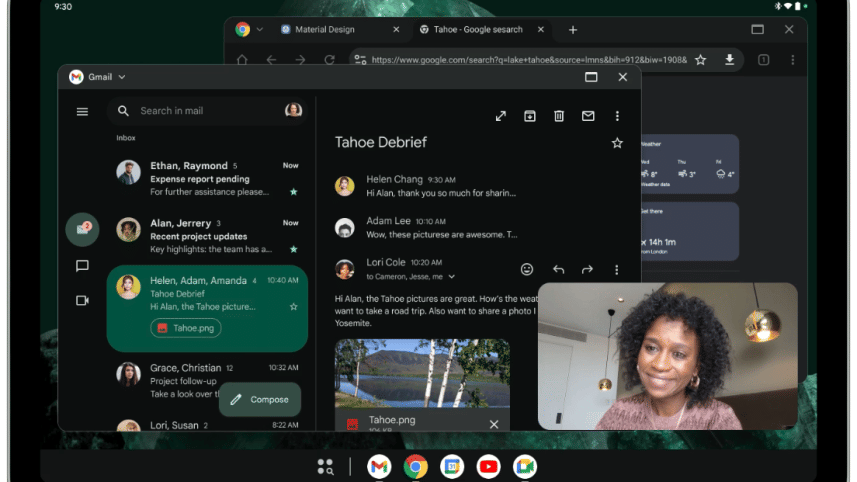
Google is testing a new desktop windowing feature for Android tablets, allowing users to freely resize and rearrange apps on their screens. The feature, now available as a developer preview, is designed to enhance multitasking by giving users greater control over how they manage apps on their tablets. For supported apps, users can even open multiple instances of the same app simultaneously.
Currently, apps on Android tablets open in full-screen mode by default. With the new windowing feature, apps will appear in individual windows, each with controls to reposition, resize, or close the app. A taskbar at the bottom of the screen will display all active apps, making it easier to switch between tasks. The new functionality resembles features found in desktop operating systems and Apple's iPad Stage Manager, as well as Samsung's DeX experience, which has provided similar window management for Galaxy phones and tablets.
The desktop mode can be enabled by pressing and holding the window handle at the top of an app or using a keyboard shortcut (meta key + Ctrl + Down). To exit desktop mode, users can close all active apps or drag a window to the top of the screen.
One challenge noted in the developer preview is that some apps locked to portrait orientation might appear distorted when resized. Google plans to address this issue in future updates by scaling non-resizable apps while maintaining their aspect ratio.
Currently, the desktop windowing feature is available through the Android 15 QPR1 Beta 2 on Pixel Tablets, though it's unclear when it will be released for all users or if it will extend to devices like the Google Pixel 9 Pro Fold.
 For all latest news, follow The Daily Star's Google News channel.
For all latest news, follow The Daily Star's Google News channel.
Comments