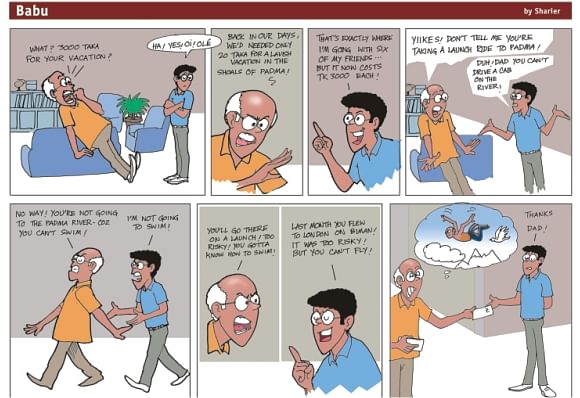


If you are not living in jungle then you must have heard about google.com, well this net giant's latest in the series of new software distributed for free, is Google SketchUp (not ketchup).released in April 27 this year. Google SketchUp beta, a simple, powerful tool for creating, viewing, and modifying 3D images quickly and easily. It lets you make 3D models of buildings and interiors, which you can upload up to Google Earth or store into your 3D warehouse .
Visionaries, utopians, virtual world builders: your time has come," says the announcement in the Official Google Blog. "The new Google SketchUp is for the do-it-yourselfer, the hobbyistreally anyone who wants to build 3D models for use in Google Earth." There are some nice demos and tutorials available, and they really do make 3D modeling look easy and fun ( and addicted , hee hee).
Through the use of a traditional toolbar speckled with buttons and some contextual menus, you just click-drag and drag-drop things around to shape your model outlines, pull a box out of a rectangle, and massage the edges into new shapes. The texturing is equally simple, and both textures and models can be downloaded from a central online repository called Google 3D warehouse. a repository of 3D content that serves as a single source for searching, sharing and storing the world's 3D content. Available within Sketchup ( http://sketchup. Google.com/3dwarehouse/ ) the 3D Warehouse enables users to share their 3D creations and collaboratively develop 3D content for Google Earth. The powerful, easy-to-use modeling capabilities of SketchUp with the geospatial functionality of Google Earth, enabling users to more quickly and easily model the world around them in Google Earth. Both geo-referenced models (those that have been assigned a specific location in Google Earth) and non-geo-referenced (free standing) models are available in the 3D Warehouse. You can also save your work 2D image and 3D model format .
The best part for novice user, however, is that there is a helpful tutorial for every icon, telling you exactly what you can and need to do. And the software simultaneously blended the 3D and the CAD environment so nicely that you'll have trouble to switch into any other software after using this one. This Software is hell of a easy to use and control. BOY ! I love Google .
The software can be downloaded from sketchup.google.com ,it is a tiny 19.1MB download. The program occupies only 50MB of space once installed. This is, of course, without Google Earth installation which is not needed but can be fun to have. you won't going to need a high end computer to run this application , A normal Pentium III computer with 128 MB would be fine for this great APP.
There is also a pro version available for commercial use will cost around $500 ,go figure!!.
You are also welcome to visit my Blog ( doiop..com/razit3msn) for latest technological news and views.
By Saiful Azam Zulfiquer
